|
|
#11 | |||
|
Join Date: Oct 2004
Location: Opole, Poland
Posts: 14,276
|
QUOTE(lwc @ May 4 2007, 08:26 PM) [snapback]289257[/snapback] Quote:
QUOTE(bob-satan @ May 6 2007, 10:39 PM) [snapback]289433[/snapback] Quote:
2. The mounted directories can be written to normally... so once you install something, it stays. QUOTE(jg007 @ May 6 2007, 11:06 PM) [snapback]289436[/snapback] Quote:
Back to the topic, Norton has a lot of advantage over your everyday command line, especially if you've got an allergy to frontends. It's very convenient GUI when your Dosbox games directory gets larger (mine's got over 50 games in it... go figure). |
|||

|
|
|
|
#12 | ||
       Join Date: Mar 2006
Location: ,
Posts: 4,615
|
QUOTE(the_fifth_horseman @ May 7 2007, 01:20 PM) [snapback]289498[/snapback] Quote:
Code:
SET DIRCMD=/P /W Bob, I'm pretty sure you can write whatever you wish onto your mounted drives (hard or floppy, that is non-ROM) and it will remain written to your real hardware drives regardless of the method used. I remember having created files within DOSBox using EDIT.COM copied from DOS 6.2. And if you think about it, otherwise saved games wouldn't work.
__________________
Life starts every day anew. Prospects not so good... |
||

|
|
|
|
#13 | |||
|
Join Date: Jul 2006
Location: Wojewodztwo Malopolskie, Poland
Posts: 997
|
QUOTE(the_fifth_horseman @ May 7 2007, 01:20 PM) [snapback]289498[/snapback] Quote:
QUOTE(Japofran @ May 7 2007, 04:53 PM) [snapback]289521[/snapback] Quote:
 Most time spent with emulators was C64 and GBA - there was nearly no way to put anything to disk (apart from saved games). Now i understand the topic about Win 3.11 under DOSBox (or was it DOSBox under win3.11?) To play games i use my old-school laptop - that is why i underestimated DOSBox. QUOTE(mika @ Nov 23 2006, 02:01 PM) [snapback]268391[/snapback] Quote:
__________________
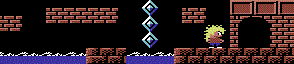
|
|||

|
|
|
|
#14 | ||
     Join Date: Jun 2004
Location: Jan Mayen, Svalbard and Jan Mayen
Posts: 2,167
|
I use the DIRCMD feature + tab completion.
in 0.70 if you type "cd" and press tab it will even start with directories instead of executables. NC is nice, but because of the incompatiblity with the runtime modifiable configuration features I don't use it.
__________________
Flowing with the stream of life |
||

|
|
|
|
#15 | ||
          Join Date: Feb 2007
Location: Peterlee, England
Posts: 169
|
QUOTE(the_fifth_horseman @ May 7 2007, 12:20 PM) [snapback]289498[/snapback] Quote:
 , I always find windows explorer or even just opening directory windows pretty easy and my abandonware directory also has 50 games :P , I always find windows explorer or even just opening directory windows pretty easy and my abandonware directory also has 50 games :PI always used to use xtree gold and was a big fan of that a loooong time ago but I just don't but as said personall I find windows ( and ocassional dos command line ) fine for everything I need to do and why install another program when the built in works fine ? |
||

|
|
|
|
#16 | ||
   |
Ahh, one of my favourite thread types!
People with huge experstise are discussing what program serves what purpose best. And then they discuss [what happens when] and [but if you wanna do xyz].  Go on guys, no offense! I always find it very entertaining.  k: k:
__________________

|
||

|
|
|
|
#17 | ||
|
Join Date: Oct 2004
Location: Opole, Poland
Posts: 14,276
|
Quote:
When I had to use the Windows Explorer for a couple hours after reinstalling WinXP last year, the lack of TC's features made me feel like handicapped. |
||

|
|
|
|
#18 | ||||
          Join Date: Feb 2007
Location: Peterlee, England
Posts: 169
|
Quote:
 Quote:
Quote:
Quote:
as is the usual case all depends what you are doing and your preferences although I could not see any benefit to using one specifically for dosbox |
||||

|
|
|
|
#19 | ||
|
Join Date: Jul 2006
Location: Wojewodztwo Malopolskie, Poland
Posts: 997
|
QUOTE(the_fifth_horseman @ May 11 2007, 12:52 PM) [snapback]289905[/snapback] Quote:
And all the drivers can be installed. Install one, copy it from "to do" folder to "done" with just one button. No need to use mouse, everything is clear and simple! jg007 - time is money, drag&drop is no money :bleh: It's more conveniant in Windows, but under DOSBox I do not use NC for now - I use TC under Win, and I type everything. As you said - it's all about preferences  k: k:
__________________
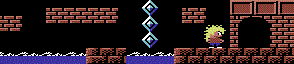
|
||

|
|
|
|
#20 | |||
|
Join Date: Oct 2004
Location: Opole, Poland
Posts: 14,276
|
Quote:
Quote:
 Quote:
|
|||

|
|

|
 Similar Threads
Similar Threads
|
||||
| Thread | Thread Starter | Forum | Replies | Last Post |
| Norton Commander | jstrand0876 | Troubleshooting | 2 | 22-12-2007 10:07 AM |
| Can't find Norton Commander to download. | armitage | Old Suggestions | 3 | 05-12-2007 12:21 AM |
| Link to download Norton Commander? | Belgath | Troubleshooting | 7 | 04-12-2007 05:39 PM |
| Cannot Download Norton Commander | JudgeDeadd | Old Suggestions | 3 | 18-06-2007 02:06 PM |
| Norton Commander | Sebatianos | Gaming Zone | 6 | 05-05-2005 12:45 PM |
|
|
||