|
|||||||
|
|
Thread Tools | Display Modes |
|
|||||||
|
|
Thread Tools | Display Modes |
|
|
#4 | ||
          Join Date: Feb 2005
Location: Hildesheim, Germany
Posts: 628
|
Quote:
ok, let's assume your CD drive is D:\ and the directory where you want to install DOTT is C:\dosprog\ create a new folder 'dosprog' on your C:\ harddisk (in Windows) start DOSBox mount the drives as follows: mount c c:\dosprog\ mount d d:\ -t cdrom you should be able to access drives C:\ and D:\ in DOSBox now. switch to D:\ install the game to C:\ switch to C:\ the game should be installed there now as an alternative: try 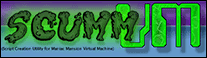 http://www.scummvm.org/downloads.php |
||

|
|
|
|
 Similar Threads
Similar Threads
|
||||
| Thread | Thread Starter | Forum | Replies | Last Post |
| Trouble Running Kyrandia 3 | upandX | Troubleshooting | 4 | 21-01-2009 07:52 PM |
| Trouble running blood | mugetsu | Troubleshooting | 1 | 09-10-2008 04:24 PM |
| Trouble Running X-com Apocalypse | chainsoar | Troubleshooting | 3 | 24-06-2006 11:12 PM |
| Trouble Running Pirates Gold..need Help | Guest | Troubleshooting | 1 | 26-07-2005 07:50 PM |
| Trouble Running Feeble Files In Xp | MdaG | Troubleshooting | 0 | 28-04-2005 09:52 AM |
|
|
||