| 13-05-2013 07:55 PM | ||
| dosraider |
Quote:
Except it's also a win3 game? Maybe you could do an effort and elaborate a bit about 'the problem' ? Does your compy catches fire? Do you have to sneeze every time you want to play the game? Do you ...... ah well, explain yourself a bit better will ya? And maybe, maybe if you have a problem with a game start a new topic about it, do not post all your problems about different games in a general DOSBox CD tutorial .... just saying, think about it, after all, this is a tutorial subforum. [Edit] Now that i took a second look at your pic: You need to be in windows to install the game. Also means that 'win' isn't in your dos path. If you want to install the game from the prompt without getting in windows first it should be something as: c:\>c:\windows\win d:\install.exe .... and even then it's doubtful it will work. Better launch installer within W3. |
|
| 13-05-2013 07:52 PM | ||
| zirkoni | "win install.exe" means the executable is trying to start Windows. So, the problem is exactly the same as with the other game. | |
| 13-05-2013 05:35 PM | ||
| negative_chill |
Quote:
|
|
| 13-05-2013 05:06 PM | ||
| dosraider |
Quote:
But you can run W3 in dosbox, some help: Windows 3.11 for DOSBox, ready-to-run ->dosbox command prompt and mount the CD ,then get in Windows3 ... or add CD mount line to dosbox autoexec , (BTW, CD mount line should be: mount d e:\ -t cdrom ) ... or even better create a CD image and mount that image as D: in dosbox, much better than using a real CD. |
|
| 13-05-2013 01:13 PM | ||
| negative_chill |
Installing and running Windows games from CD 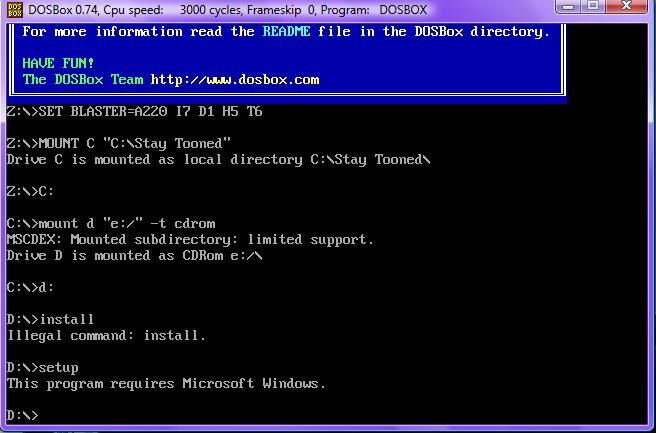 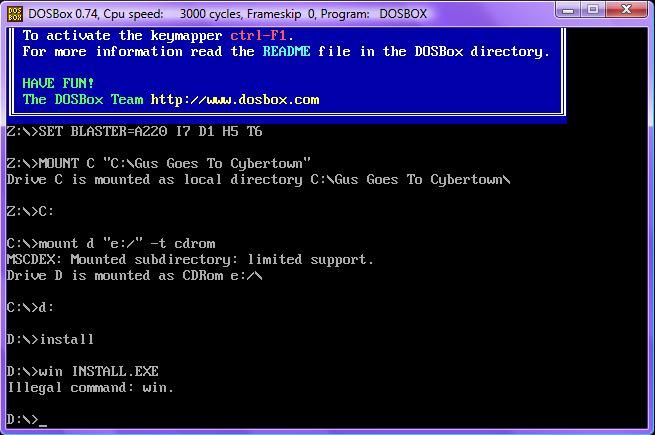 Any ideas on what to do? |
|