| 12-02-2009 07:31 PM | ||
| AlumiuN |
Quote:

|
|
| 12-02-2009 07:21 PM | ||
| joe101 |
Quote:
thanks for the help - it seems to be working now! :thumbs: one question - do I have to go through the same procedure every time I want to play it? |
|
| 12-02-2009 12:06 PM | ||
| The Fifth Horseman |
Quote:
C: and D:, where C: is the hard drive and D: is the CD-Rom drive, yes? Enter D: Then dir *.exe dir *.com dir *.bat One of the file names returned will be "setup", "install" or something similar. Enter it's name to run it and begin the installation procedure. |
|
| 11-02-2009 11:01 PM | ||
| Eagle of Fire |
Quote:
|
|
| 11-02-2009 10:47 PM | ||
| joe101 |
Hi thanks for the help. I've mounted it, but how do I install it like you say here...? |
|
| 11-02-2009 10:13 PM | ||
| dosraider |
Whilst in Windows create folder d:\dosprog\ first before trying to mount it? If it doesn't exist you can't mount it. Watch out for typos, dosbox is unforgiving. And don't simply minimalize dosbox whilst creatin that folder, close and restart it. Or refresh the cache(CTRL+F4) [EDIT] Bobbin, I hate it when you post whilst I'm writing |
|
| 11-02-2009 10:12 PM | ||
| Chris |
Quote:
ok, let's assume your CD drive is D:\ and the directory where you want to install DOTT is C:\dosprog\ create a new folder 'dosprog' on your C:\ harddisk (in Windows) start DOSBox mount the drives as follows: mount c c:\dosprog\ mount d d:\ -t cdrom you should be able to access drives C:\ and D:\ in DOSBox now. switch to D:\ install the game to C:\ switch to C:\ the game should be installed there now as an alternative: try 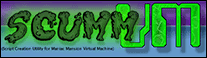 http://www.scummvm.org/downloads.php |
|
| 11-02-2009 09:58 PM | ||
| joe101 |
thanks for the help! I'm following the tutorial but having problems with the mount I type in mount c d:\dosprog\ but it says directory does not exist. sorry If I'm being stupid - I'm new to this 
|
|
| 11-02-2009 09:37 PM | ||
| dosraider |
Dosbox. Install the game IN dosbox, read the stickies to learn how to proceed. You also will have to mount your CD as D: in doxbox. The correct soundsettings for DOTT in dosbox are:  It's advisable to create a bin/cue image from your CD and mount that in stead of your real CD, will run much smoother in dosbox (avoids repeated CD spinup/spindown) You can use imgburn, should you need a program to create one, it's freeware. http://www.imgburn.com/ |
|
| 11-02-2009 09:30 PM | ||
| joe101 |
Trouble Running day of the Tentacle - can you help? Hi I just got the CD version of day of the Tentacle but am having sound issues. there's no sound when the characters speak. I've tried changing different settings in the configuration setup - but none seem to be right. I have no idea what the port or IRQ is supposed to be - how do I find out? also when I start the game it warns me that 'EMS detects less than 2 Megs'. But surely I must have more than 2 megs of RAM? Thanks for any advice 
|
|